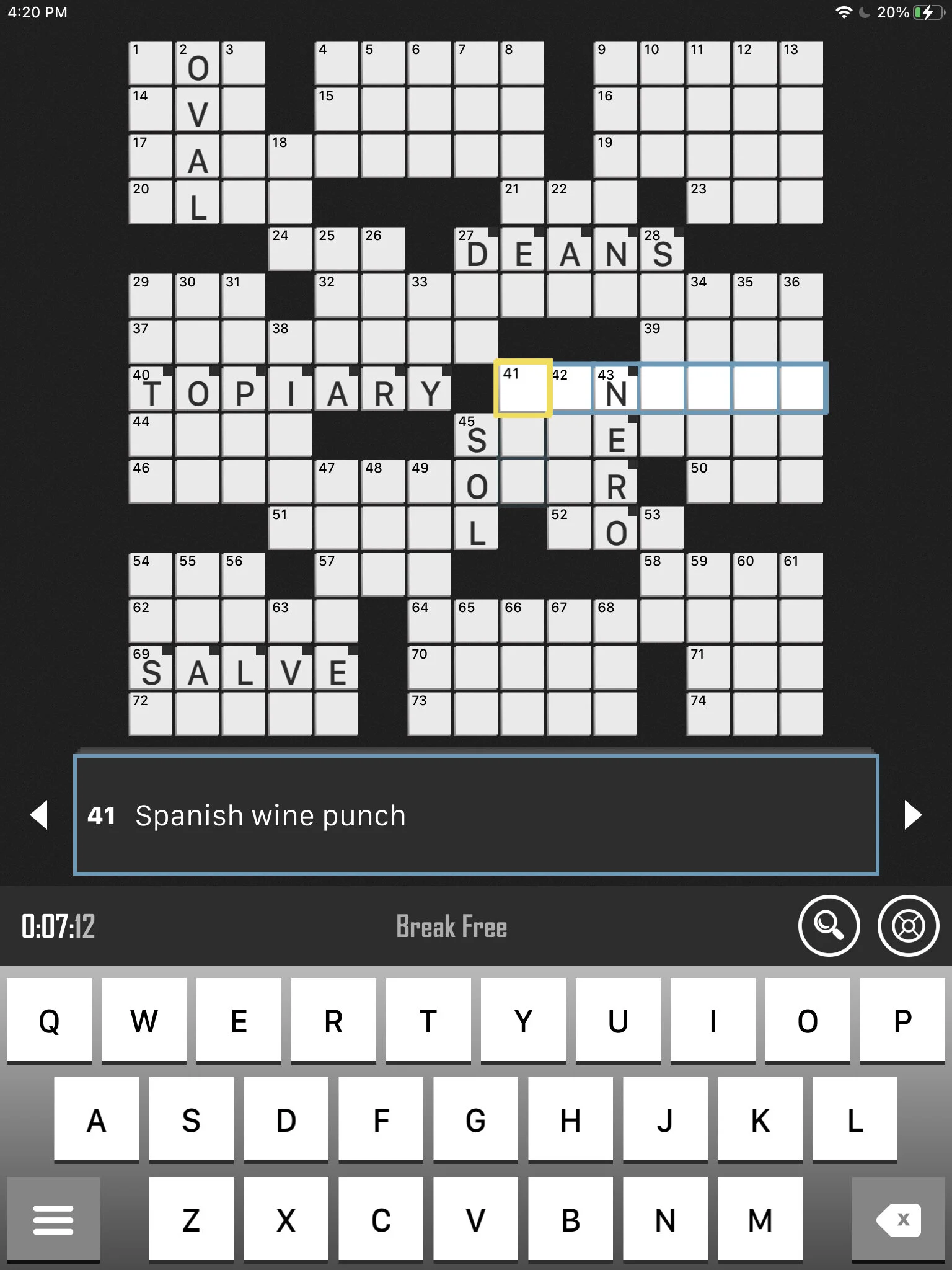Review
A well-designed, minimalist crossword app featuring hundred of free puzzles for users to enjoy. It contains many great design features that we consider to be dementia-friendly, such as large fonts, non-distracting backgrounds and the ability to enable correct answers to lock into place. This prevents the user from potentially erasing previous letters as they progress through the puzzle. This prevents users from losing hard work!
Audio feedback allows users to be notified of a correct answer, and red boxes notify of incorrect letters or words within the puzzle. Hints are available to use throughout the game for free and without restrictions. Hints can be chosen to reveal individual letters or the entire word. A timer along the bottom of the puzzle allows users to see the time taken to complete the puzzle but in no way restricts users from playing the game. Users who may feel discouraged or distracted by the timer have the option to remove it within the settings menu.
At this time, the app contains full screen adverts after a puzzle is completed (no adverts during gameplay). These adverts are short and easily dismissed. Users who would like a distraction-free experience have to option to purchase an In-app upgrade to remove these ads.
Tip: For more information on In-App Purchases for an Android tablet, read our step-by-step guide.
Recommended Settings
Access the settings by tapping on the stacked line icon on the lower left corner from the game screen. These are our recommended settings (in bold):
Sound effects (ON/ OFF)
Animations (ON/ OFF)
Show puzzle title (ON/ OFF)
Show clock (ON/ OFF, user preference)
Lock correct answers (ON/ OFF)
Skip filled squares (ON/ OFF)
Show hints- multiword answers (ON/ OFF)
Look up (user preference)
Colour scheme (user preference)