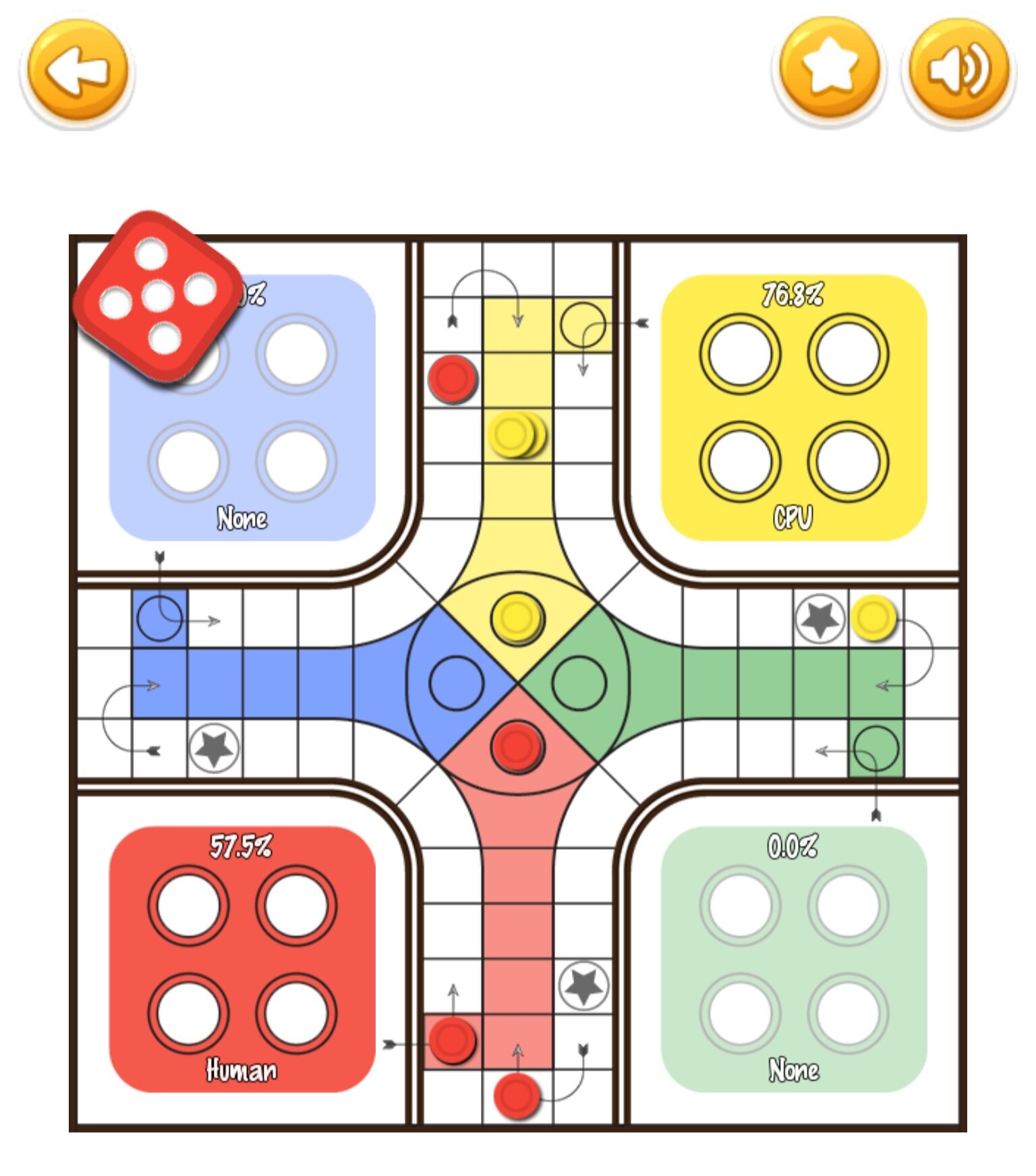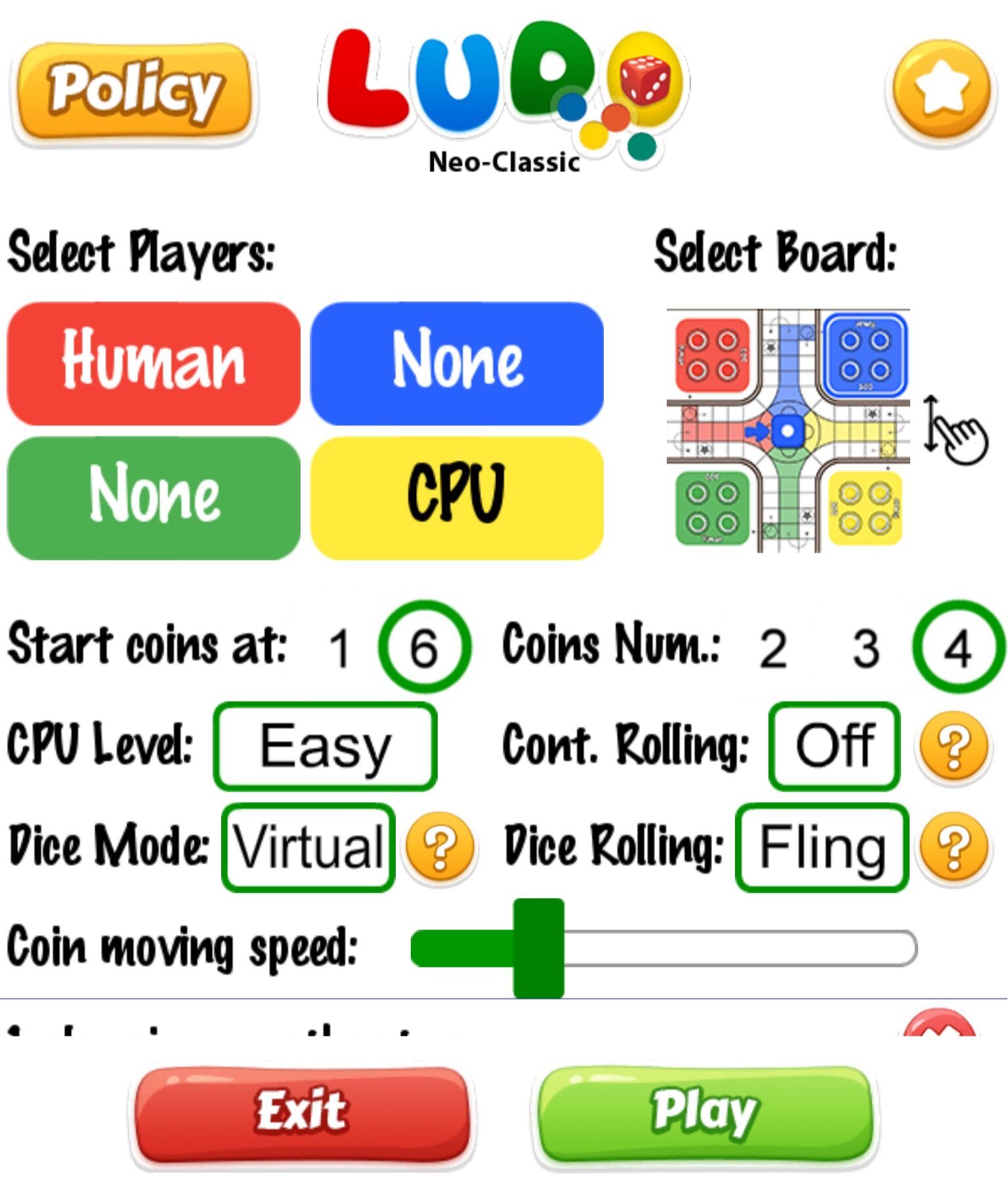Ludo
Review
Ludo is a strategy board game derived from the popular Indian game Parcheesi, similar to Sorry!™. The game is designed to be played by two or more players and consists of a board of 4 differently squared corners around a criss-cross track. Players use a single die to advance all 4 pawns according to the number rolled in a clockwise motion around the track in order to reach the finishing square.
This app has many dementia-friendly features such as large interactive elements, sound feedback, auto-prompts for inactivity and the ability to control the speed of automatic animations. The app also offers many options to customize gameplay rules depending on user preferences. Users are able to play against the computer or against human players by selecting from the main menu.
A limitation of this app is the presence of full screen adverts after each game. There is currently no option to purchase and upgrade to remove adverts within the app, but users are encouraged to turn off Wifi settings in order to minimize their occurrence. Furthermore, the app does not offer any instructions or tutorials for gameplay. Due to this, we recommend that users have some knowledge of the rules prior to playing.
Recommended Settings
Select Players:
Tap the colour of the square you would like to play as until it displays HUMAN.
If playing against the computer, tap on the colour you would like the computer to play as until it displays CPU. Ensure all other squares display NONE
If playing against other players (pass & play), tap on the colours until they display HUMAN
The game can be played with 2, 3 or 4 players
Select Board:
Tap on the picture of the gameboard on the top right corner
Slide your finger up/down to scroll through the options (4 options)
The following are our recommendations when introducing the game (in bold):
Start coins at: (1, 6)
Coins number: (2, 3, 4)
CPU level: (Easy/medium/hard)
Continuous rolling (ON/OFF)
Dice mode: (Virtual/real)
Dice rolling: (Fling/touch)
Coin moving speed (user preference; we recommend sliding the bar to the lowest possible setting)
The following additional settings are recommended for a traditional Ludo game (in bold). For players who are used to different variations of the game (Nepali, Pakistani, Indian, Vietnamese, Danish or African variations), these options can be enabled by scrolling down to the bottom of the main menu screen.
1 also gives another turn (ON/OFF)
Show safe cells (stars) (ON/OFF)
3 consecutive rolls of 6 cuts one own coin (ON/OFF)
Skip a turn on 3 consecutive rolls of 6 (ON/OFF)
Gains another turn on cutting a coin (ON/OFF)
Gains another turn on reaching home (ON/OFF)
Must cut a coin to enter home lane (ON/OFF)
Must cut the coin if it’s cuttable (ON/OFF)
Must bring a coin out on 6 (ON/OFF)
2 coins of same colour form a barrier (ON/OFF)